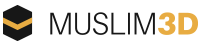How to download Muslim 3D with a Key
If you received a download code for Muslim 3D, you need to download and install the Steam distribution software, create a Steam account (or login with your existing one), then redeem the code.
What is Steam?
Steam is a digital distribution platform developed by Valve Corporation in 2003 for the purpose of distributing game software. It is similar to other digital content services such as Apple's App Store or Google's Play Store and is currently the world's largest digital retailer for personal computer based video games.
To utilize Steam, you must have a Steam account and the Steam game client, both of which are free.
How to redeem your Muslim 3D key via Steam
Download the Steam Client here
Once you have installed the Steam client, launch the client and enter your login credentials.
If you do not have a Steam account yet, you have to create one first.
Once you are logged into your account, click the button in the bottom left corner that says "+ ADD A GAME…", this will allow you to register the product key to your account.
Essentially it will grant you ownership for Muslim 3D, it will be forever tied to your Steam account.

Follow the prompts, and paste or enter the key you received into the "Product Code" field.
If your key is valid, Steam will accept it and you will be taken to your library where you will be able to download and play Muslim 3D!

Contact us if you have further questions!